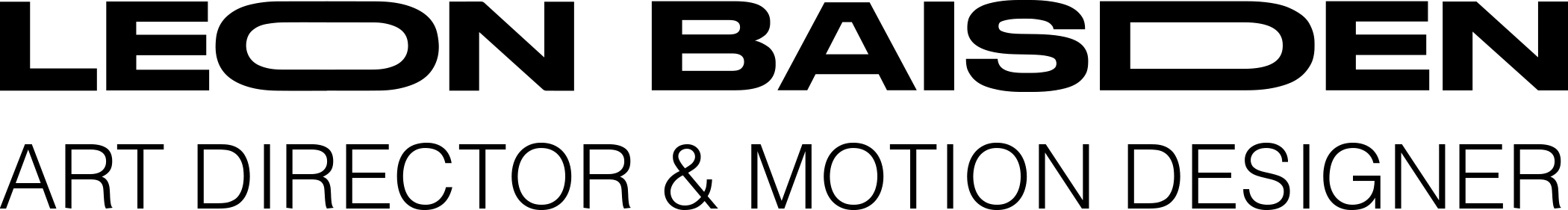HOW TO UPDATE THINKBOX DEADLINE TO THE LATEST CINEMA4D 2023
As some of you already know that, think box deadline doesn’t update on launch day of cinema 4d’s release. Here’s short tutorial on how to update deadline on your own to the latest cinema 4d path.
1. First navigate to you deadline repository.
2. The file you need to edit is in this path (deadlinerepository10>plugins>cinema4dbatch>Cinema4DBatch.param)
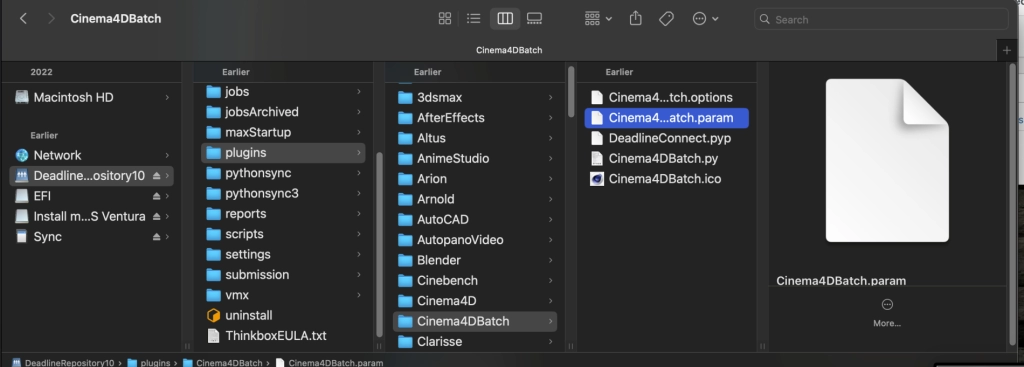
3. Next open you text editor and scroll down to the latest cinema4d “C4D_XXX_RenderExecutable” name.
4. Copy that line and modify to this path.
[C4D_2023_RenderExecutable] Label=C4D 2023 Executable Category=Render Executables CategoryOrder=0 Index=17 Type=multilinemultifilename Default=C:\Program Files\Maxon Cinema 4D 2023\Commandline.exe;/Applications/Maxon Cinema 4D 2023/Commandline.app/Contents/MacOS/Commandline;C:\Program Files\Maxon Cinema 4D 2023\CINEMA 4D.exe;/Applications/Maxon Cinema 4D 2023/CINEMA 4D.app/Contents/MacOS/CINEMA 4D; Description=The path to the Cinema 4D executable file used for rendering. Enter alternative paths on separate lines.
5. Now your deadline should have the option to use the latest cinema4d 2023 version.